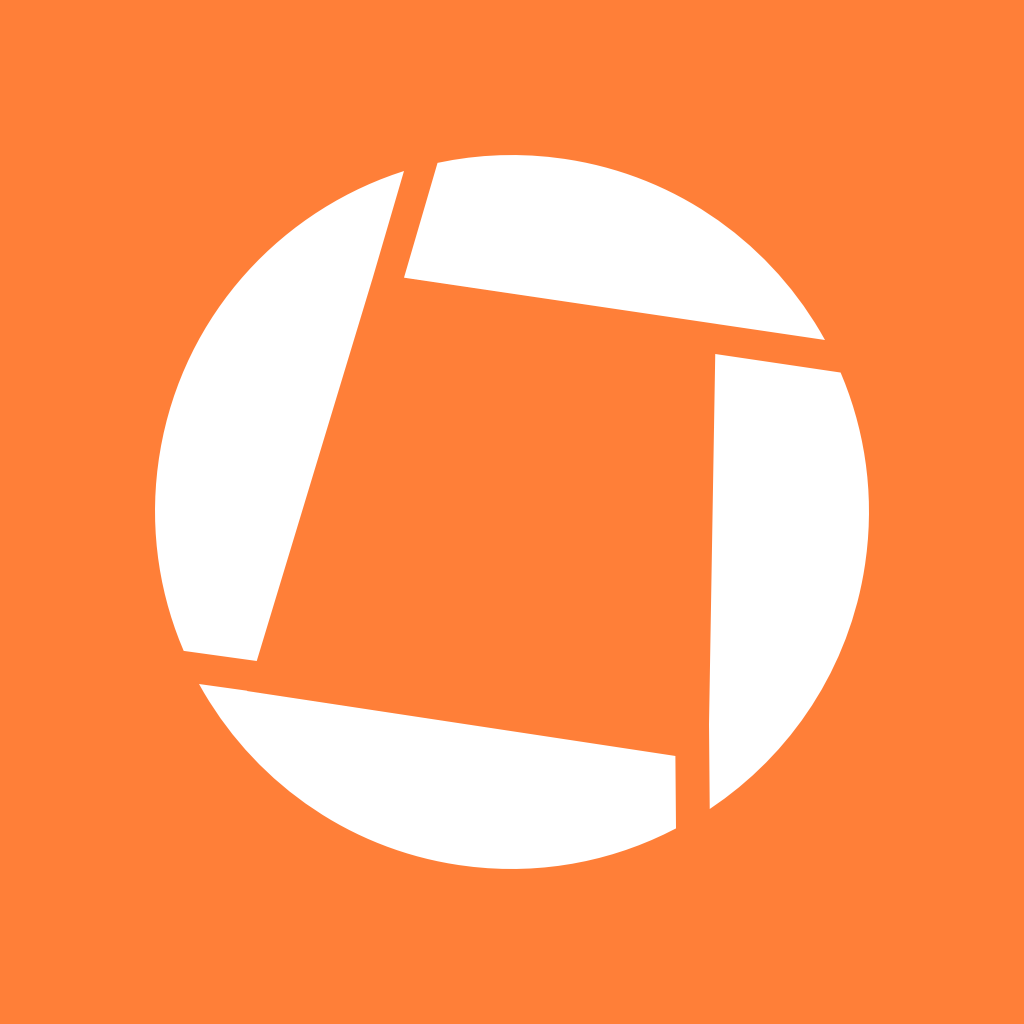 Genius Scan SDK
Genius Scan SDK

Drawn from our own experience, the Genius Scan SDK feature set contains exactly what you need to add a scanning module in your app.

Scanned documents are automatically cropped so that you only get the document and not the surface it was scanned on, be it a desk, legs…
Perspective correction fixes any distortion caused by the user tilting their phone. Users often scan at an angle to prevent shadows, but this means the document is distorted and needs to be straightened. The SDK takes care of that.
This distortion correction not only deals with the curvature present when scanning book pages, but also with administrative documents that have been folded in two, three or four to fit in envelopes.
Genius Scan then cleans the document with our proprietary filters. These filters clean up the background, the edges of the paper, remove artifacts, and ensure its legibility. They also ensure better accuracy for post-processing such as OCR.
In addition to the automatic filters, you can use a wide range of filters fine-tuned to apply to a wide range of documents, from documents with pale text such as carbon copies to documents composed of text and photos such as ID cards.
Extract a wide variety of barcodes (Codabar, Code 39, Code 93, Code 128, EAN-8, EAN-13, ITF, UPC-A, UPC-E) present in your documents. Use the barcode to automatically sort, categorize or prompt additional information from your users.
Detect 2D-codes (Aztec, Data Matrix, PDF417, QR Code) in your documents. Use the QR codes to automatically sort, categorize or prompt additional information from your users.
Extract the important details from receipts such as the date, the merchant name or the total to quickly build your finance app.
Our A.I. helps you extract the contact information from the scan of a business card or any document containing name and addresses such as an invoice.
Scan bank details and automatically obtain the IBAN and the BIC code. Make wire transfers easier for the customers of your bank app.
Process magnetic ink character recognition codes from checks and other financial documents to validate bank and account numbers.
Our algorithms highlight the document in real-time so that your users frame it correctly.
During the scanning, hints appear to guide the user so that you obtain a clean scan.
Detects and warns the user if a scan is blurry or illegible to ensure high-quality documents.
The SDK’s ScanFlow component can be customized to match your brand.
The scan flow UX is the result of years of experience and user feedback. But if you prefer having the way you want, you can always go the custom route with our Core SDK.
You obtain a clean, legible, multi-page PDF document that you can use as desired in your app.
With our monochrome filter, create 1-bit images which are much smaller to transmit. Perfect for spotty network conditions.
While Adobe’s PDF format has many advantages, the SDK also supports producing JPEG, PNG or TIFF formats.
The SDK’s PDF generator lets you customize the PDF metadata (title, keywords) and encrypt them for more confidentiality.
The SDK lets you generate PDF/A-1b documents which are the gold-standard for long-term archiving.
Our OCR engine can extract the text and layout from images. Combined with the PDF generator, you can make the text of documents searchable and selectable.
The OCR engine supports your language, and runs on-device. It’s super fast and energy efficient.
We fine-tuned our document scanner SDK for the best performance on the widest range of devices.
All the SDK treatments, including text recognition, run offline on-device. You are in complete control of your documents.
The SDK powers the Genius Scan app, on which more than 4 million users rely each month.
Start a customizable scan flow with one line of code. Available on iOS, Android or as a cross-platform plugin, this integration is a time-saver.
Create an entirely custom UX that fits your need by integrating our simple UI components.
The SDK adds less than 15MB to your app. We optimized our algorithms for high-performance, low memory footprint and energy efficiency.
© 2026 The Grizzly Labs. All rights reserved.