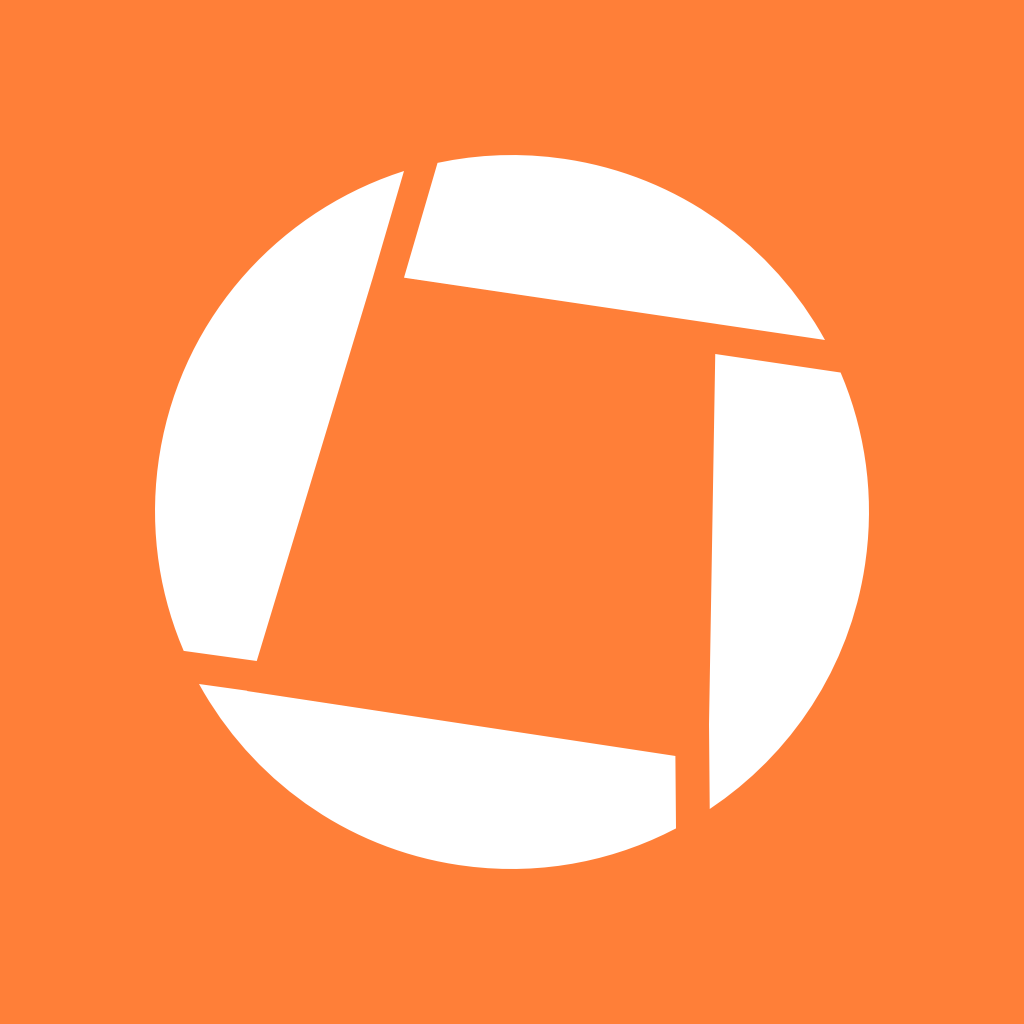 Genius Scan SDK
Genius Scan SDK

Streamline the collection of business-critical documents without spending weeks developing a scanning module.
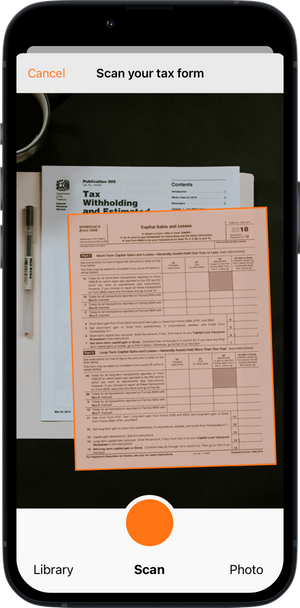



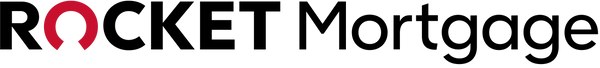





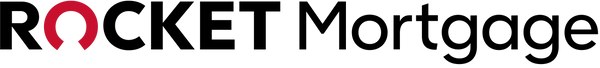


Extract data from your financial documents and ensure the information is secure and legible
Collect clean and legible documents
Using the latest machine-learning technology, the Genius Scan SDK automatically detects, crops, and straightens the photos. Smart filters and distortion correction features enhance the result so you get crisp, legible scanned documents.
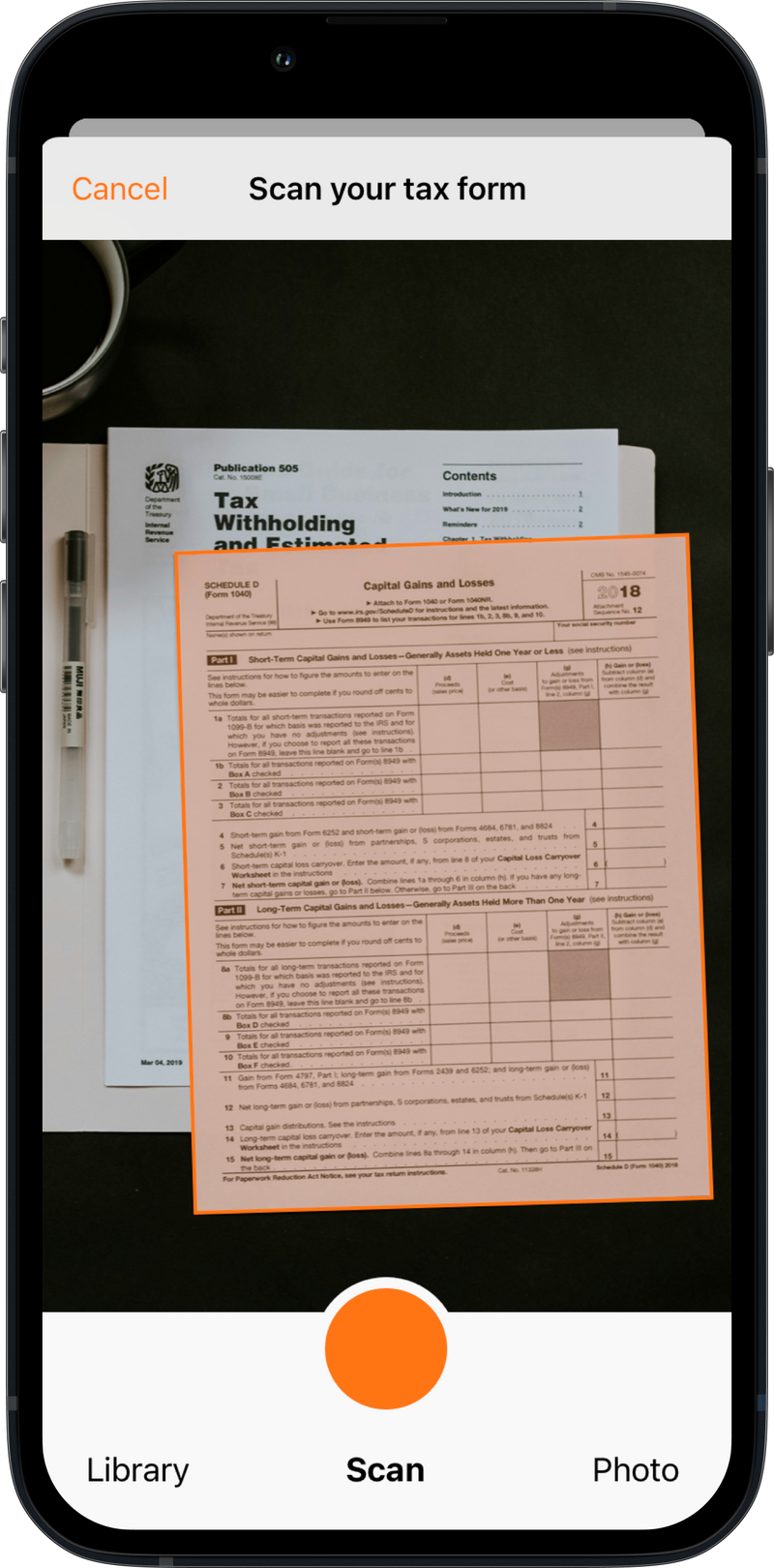
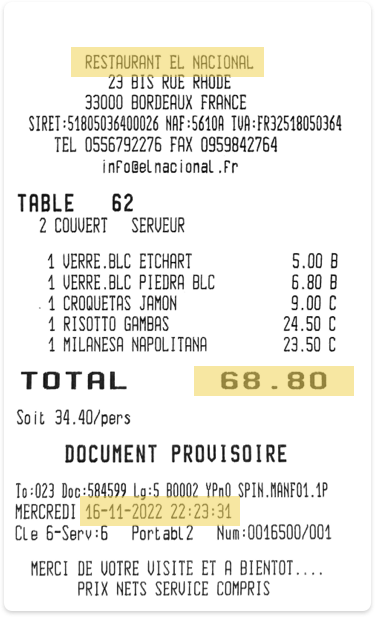
Extract structured data from your documents
The Genius Scan SDK enables you to extract structured data from the documents on-device, sparing your employees or customers from a time-consuming and error-prone process.
A 100%-offline scanning solution: you are in control of your data
The Genius Scan SDK works offline. Scanning, text recognition, and structured data extraction included. What happens on your customer’s phone stays on their phone until you process the scanned documents and upload them to your servers.
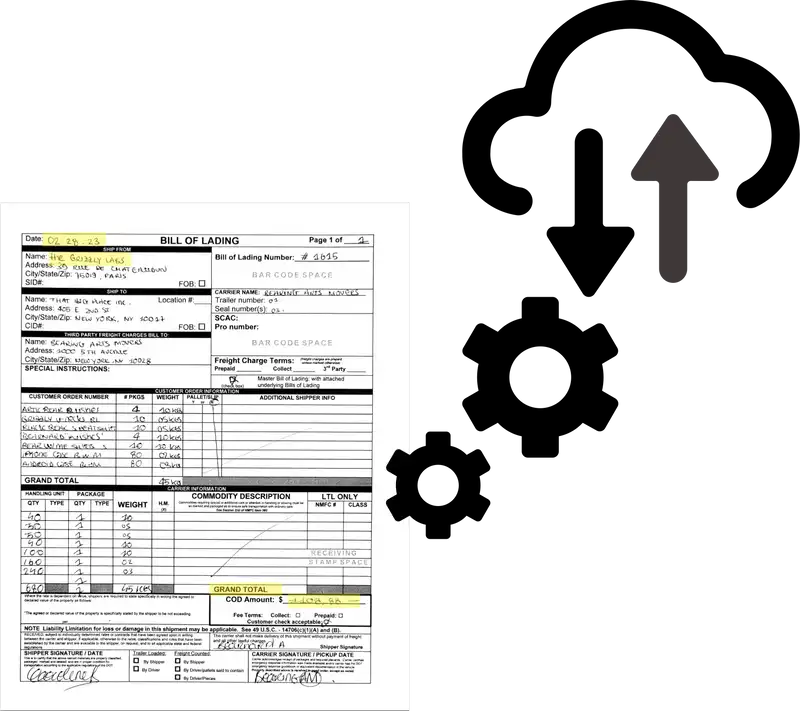
Answers to your common questions about integrating apps Genius Scan in your financial applications.
The SDK can capture all types of documents: printed or handwritten, images and/or text, black and white or colored. This includes invoices, receipts, purchase orders, expense reports, or even bank and credit card statements. Legibility is enhanced with multiple filters (monochrome, black-and-white, and color) that the scanner automatically applies based on the page’s content. Various image formats are supported – PNG, JPEG – and multipage documents as PDF and TIFF. The OCR module can detect and extract text in over 100 languages.
The Genius Scan SDK is primarily used by banks, financial institutions, and insurance companies to equip employees (such as loan officers, insurance agents, and financial advisors) with dedicated apps that can capture and process documents for uploading into their CRM or document management systems. It’s also integrated by enterprise software publishers who develop financial management and accounting applications for banks, investment firms, and insurance platforms.
The automation features allow scanning both in high-quality and in a few seconds: page detection to identify document borders, cropping, and perspective correction to remove background and deskew pages captured at an angle, noise removal to eliminate crumples and shadows, border cleaning to torn and folded edges disappear, auto-orientation to recognize upside-down documents, distortion correction, and of course smart filters to enhance both black-and-white and color documents.
Receipt/invoice structured data extraction lets you quickly extract data on the mobile device, giving your customers instant feedback.
IBAN scanning makes it easier for your customers to input IBAN numbers in your banking app.
The SDK is available as a subscription, for a flat annual fee, and on a per-application basis. The licenses cover both iOS and Android, with no usage restriction (unlimited number of users and scans). The standard licenses come with all features including OCR, image enhancements, PDF generation; software updates and customer support.
The price of the annual or multi-year license depends on the application that the scanner integrates. Quotes are tailored to make the scanner affordable to most licensees by taking into account criteria such as application’s category, target users, publisher’s industry and distribution model. They can be obtained by submitting a short form from the customer portal. Trial licenses are free and can be renewed during evaluation and integration.
© 2026 The Grizzly Labs. All rights reserved.