Bug reporting
While we take pride in writing a very high-quality SDK, bugs and crashes can still occur. If you experience a problem with the Genius Scan SDK, please reach out to us.
For us to investigate the problem efficiently, we need some details. If you don’t share this information, we might need several back and forth with you to pinpoint the issue, as it’s complicated to fix a problem without being able to reproduce it.
Here is a checklist:
Crashes or bugs
- What version of the SDK is involved? If you are not using the latest version of the SDK, please update and check that the bug is still present.
- Which platform (iOS, Android) and technology (native, ReactNative, Flutter, Cordova, .Net…)?
- What type of integration (Simple “ScanFlow”, or Custom)?
- What percentage of your users is affected? Is the crash only affecting a specific type of device?
- If it’s a crash, please send us a symbolicated crash report.
- Can you reproduce the problem consistently? If so, describe the steps. You can also share a video reproducing the problem, that’s always very helpful. If you can’t reproduce the problem because it was reported by one of your customers, let us know as well.
- Can you reproduce the bug with the demos of the SDK? If so, tell us which configuration you applied to the demo to recreate the problem.
- If you can reproduce the problem with Xcode or Android Studio, send us the logs you see in the debug console.
- Please don’t send screenshots of your code. Send either runnable sample code, or code snippets as text.
Image processing issues
If you notice issues processing specific images, send us the original image (before cropping and filtering it), and the configuration you use to process it with the SDK.
Integration problems
For easy integrations, we recommend relying on the Scan Flow. If you are doing an advanced integration and are encountering an integration problem, in order of preference:
- Share with us a copy of your project so that we can reproduce the problem.
- Share with us a copy of the custom demo of the SDK with your code that reproduces the problem.
- Share all the files interacting with the SDK.
Without a copy of the source code, we cannot debug integration problems.
Ready to get started?
Start with a free trial license to test the SDK, or contact us directly for a custom quote tailored to your needs.
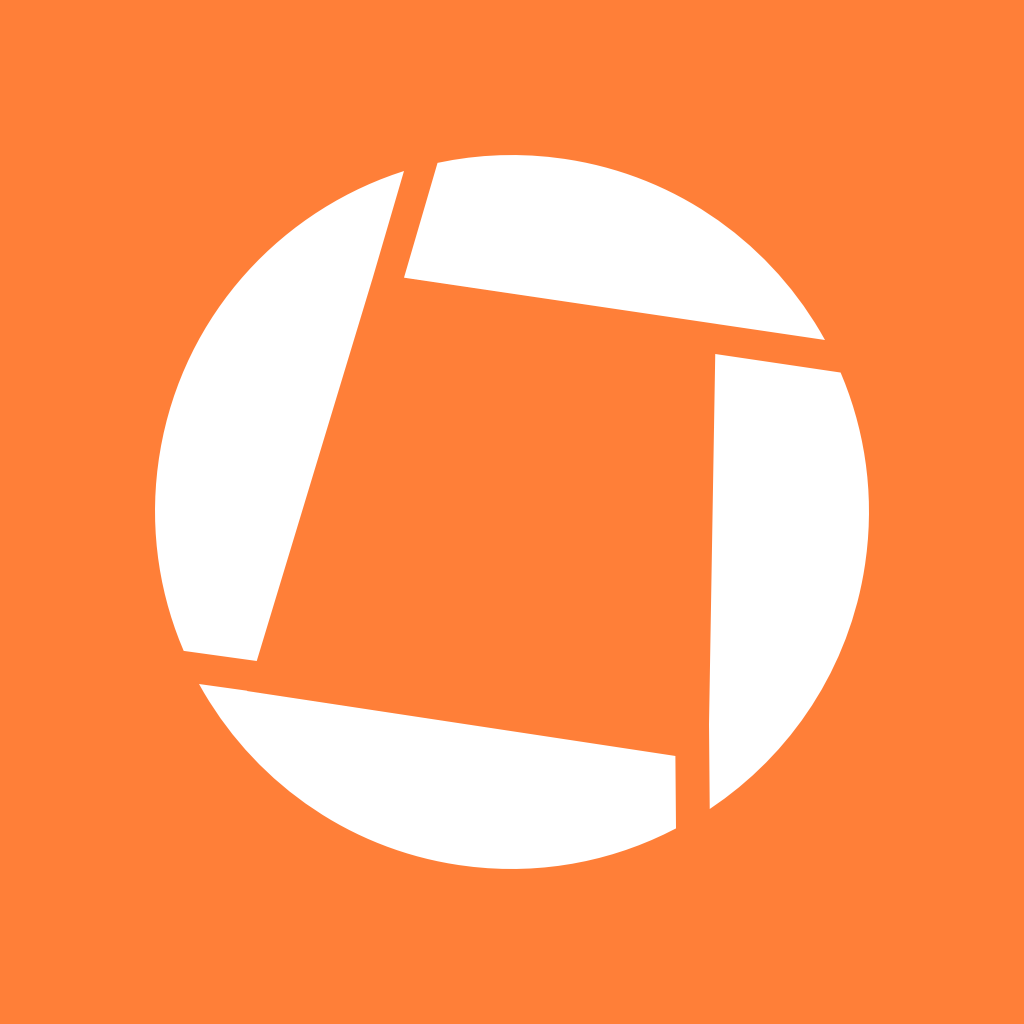 Genius Scan SDK
Genius Scan SDK