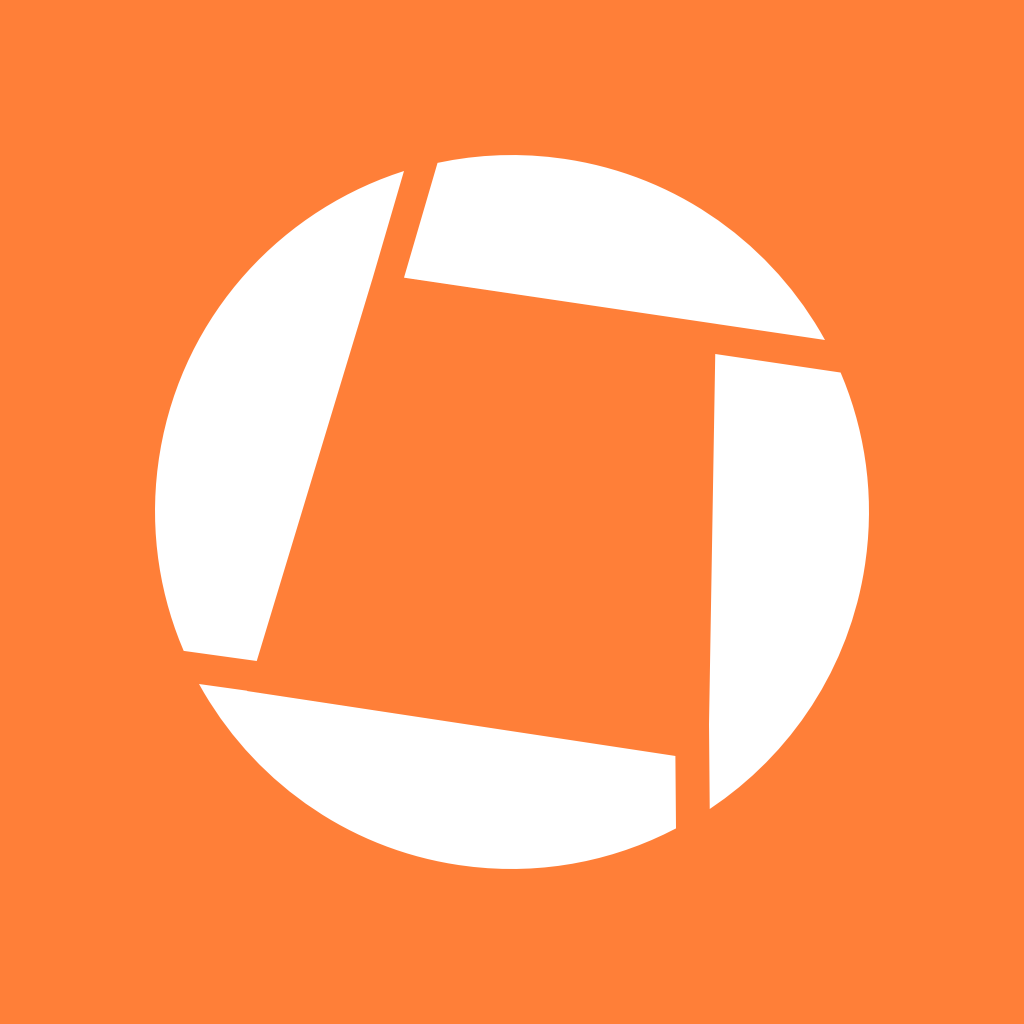 Genius Scan SDK
Genius Scan SDK
You will find here answers to common problems:
In case of an expired license, the various SDK methods will raise a LicenseException with an error code explaining the reason for this error (expired or invalid license key, end of demo session…). You can catch it and handle it as desired. For instance, you can prompt users to update to the latest version of your app or fallback to another capture method.
Native debug symbols are included as part of the SDK to help with troubleshooting. These symbols increase the size of builds significantly so they should be removed when compiling Release builds.
Gradle can and should do that automatically by running the stripReleaseDebugSymbols task.
If the impact of the SDK on your APK size exceeds our estimates, this task may have failed. Look for one of the following warnings in the build tool logs:
Execution failed for task ':app:stripReleaseDebugSymbols'.Unable to strip the following libraries: libgssdk-core.so, libgssdk-ocr.soYou may fix such an issue by verifying that
ndkVersion from the android/build.gradle file.© 2024 The Grizzly Labs. All rights reserved.