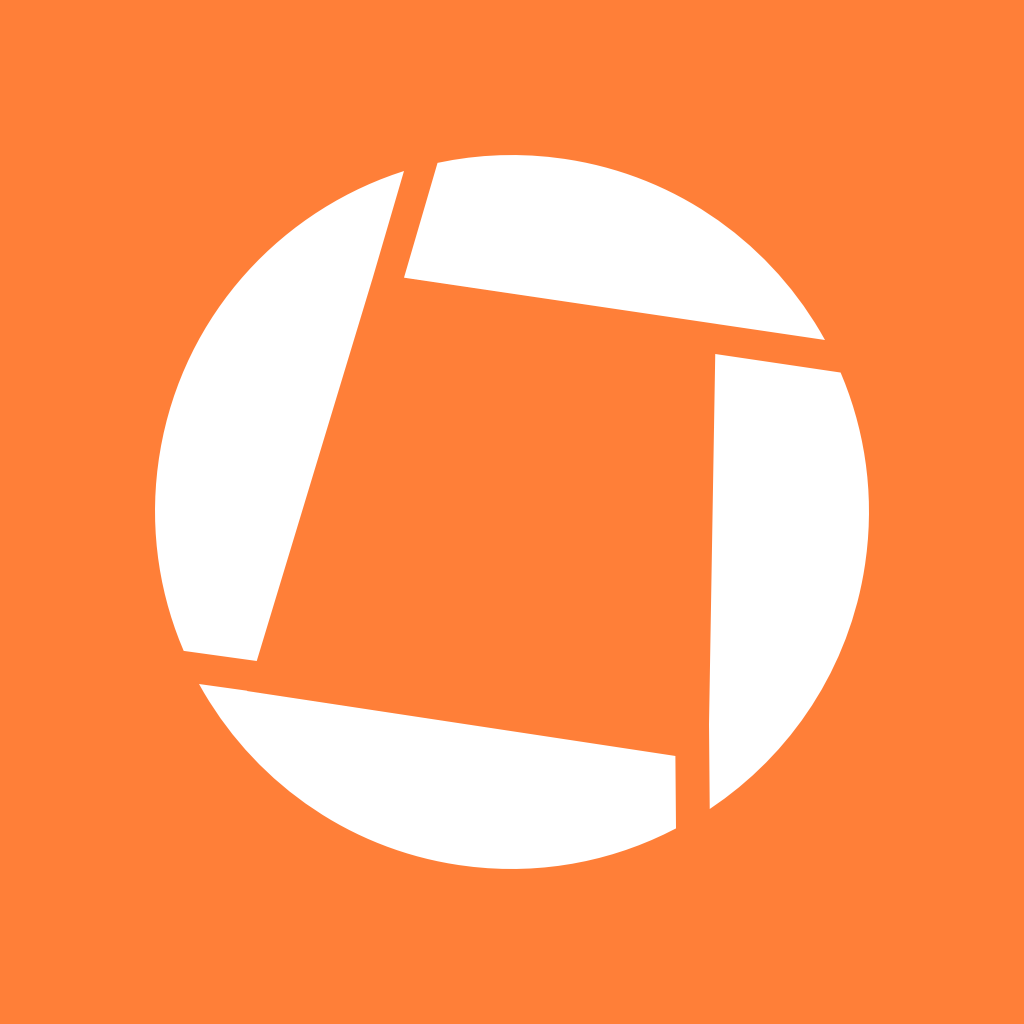 Genius Scan SDK
Genius Scan SDK
The Genius Scan SDK is licensed under a commercial agreement designed to be predictable, scalable, and developer-friendly.
Our pricing structure is based on a flat annual subscription fee. We do not charge per scan, per user, or per device. This ensures your costs remain fixed regardless of your application’s growth.
Every standard license includes:
To receive a tailored quote, please register your application on our customer portal and click Request a quote.
We tailor our flat annual fee to the specific context of your project rather than imposing a rigid “one-size-fits-all” rate. This ensures a fair and predictable price point proportionate to your scale, supporting partners from early-stage startups to large enterprises.
You can evaluate the SDK thoroughly before purchasing a production license.
Each license key is bound to a unique application identifier:
com.example.app).
app.example.com).Licenses are renewed annually. To prevent service interruptions for users who may not update their apps frequently, the SDK includes a built-in License Key Auto-Refresh mechanism.
autoRefresh flag to false to prevent the SDK from connecting to our servers.If a subscription is not renewed, the license will eventually expire.
To protect end-user experience, production keys include a grace period. During this short window after the official expiration date, the scanner remains functional for a few weeks to account for payment processing delays or connectivity issues.
Once the grace period ends, the SDK will throw a specific exception. We advise developers to catch this exception and implement a fallback (e.g., prompting the user to update their app or reverting to the system camera).
Usage of the Genius Scan SDK is subject to our Terms and Conditions. If you have any questions regarding the agreement, please contact us.
Start with a free trial license to test the SDK, or contact us directly for a custom quote tailored to your needs.
© 2026 The Grizzly Labs. All rights reserved.